Main Magis TV Features in 2025 – What to Know Before Accessing It
Magis TV is a popular IPTV application in Latin America that provides free and paid channels covering movies, sports, series, children’s programs, and others. It supports Android-based devices and enables users to access live and VOD content without having cable or satellite television.
In this article, you’ll discover a complete analysis of the most important features of Magis TV in 2025, plus essential tips on how to get started safely and responsibly.

What Does Magis TV Provide?
The popularity of Magis TV lies in its vast library of content, simplicity, and broad compatibility with devices. Here is what you can enjoy when using the app:
1. Thousands of Channels from Various Categories
Magis TV features a broad range of live channels, organized by category:
- News (national and international channels)
- Sports (football, boxing, F1, etc.)
- Telenovelas and series
- Movies (Hollywood, Latino, and classic films)
- Kids content (cartoons, learning channels, safe programming)
- Educational and cultural learning channels for discovery

Most channels are in Spanish, but there are English or Portuguese options for some, particularly movies and series.
2. Video Quality from Low to 4K (When Supported)
Magis TV allows viewers to stream in various resolutions—low-definition 144p, all the way up to HD and 4K. This works well for individuals who have slower connections as well.
- ⚠️ Reminder: While there is 4K available, it is best experienced on a strong and stable connection. If your connection speed is slow, the app might buffer or reduce quality automatically.

3. Parental Controls for Safe Viewing
You can ensure your family’s safety by implementing parental controls within the app:
- Located at “Settings” > “Parental Control”
- Add a PIN to lock certain categories such as adult content
- Set which your children can view
- This makes the environment for kids safer without having to get an additional app.

4. Language and Subtitle Options
Magis TV has:
- Interface language in Spanish by default
- Some content with dual audio (English/Spanish)
- Subtitles, depending on the source of the stream

These settings can be set for individual movies or series when provided.
5. Compatible with Many Android Devices
Magis TV supports:
- Android phones and tablets
- Smart TVs with Android TV
- Amazon Fire Stick
- Android TV Boxes
- Windows PCs (through emulator like BlueStacks)

Note: iOS (iPhone/iPad) is not supported officially, and users have to manually install the app through APK on compatible platforms.
Magis TV supports:
- Pause live channels
- Rewind shows you missed
- Record or replay specific programs

These features depend on the channel and may not be available on every stream.
7. Free vs Premium – What's the Difference?
Magis TV is free, but there is a premium option with additional features:
Version Key Features
| Free | Basic access, ads, fewer channels, lower stream quality |
|---|---|
| Premium | Full channel access, HD/4K quality, ad-free, better stability |

Typical Premium Prices:
| Monthly | about $3–5 USD |
|---|---|
| Yearly | about $25–30 USD (seller-dependent) |
Always buy from verified sellers. Unofficial sellers can overprice or offer outdated versions.
Things to Know Before Using Magis TV
While Magis TV has many advantages, it’s important to be aware of a few limitations and risks:
1. Channel Stability May Vary
- Some channels may go offline
- Buffering can occur if servers are busy
- Channel lists may change without notice
- This is common with IPTV services that depend on third-party sources.
2. APK Files Pose Risks – Be Vigilant
Because Magis TV is not found on Google Play, you will need to download and install it with an APK file. This poses risks:
- Only download from reputable sources
- Virus-scan the file with antivirus software
- Steer clear of apps requesting unusual permissions
- It’s up to you to keep your device secure when installing.
Is Magis TV Legal?
Magis TV does not have copyrights for the content it streams. It sources the content from several third-party sources.
- ⚠️ Legal Notice: Use of IPTV apps such as Magis TV is legally ambiguous.
Enforcement typically targets providers or resellers but, nevertheless, users should be aware of local legislation and exercise care when accessing copyrighted material.
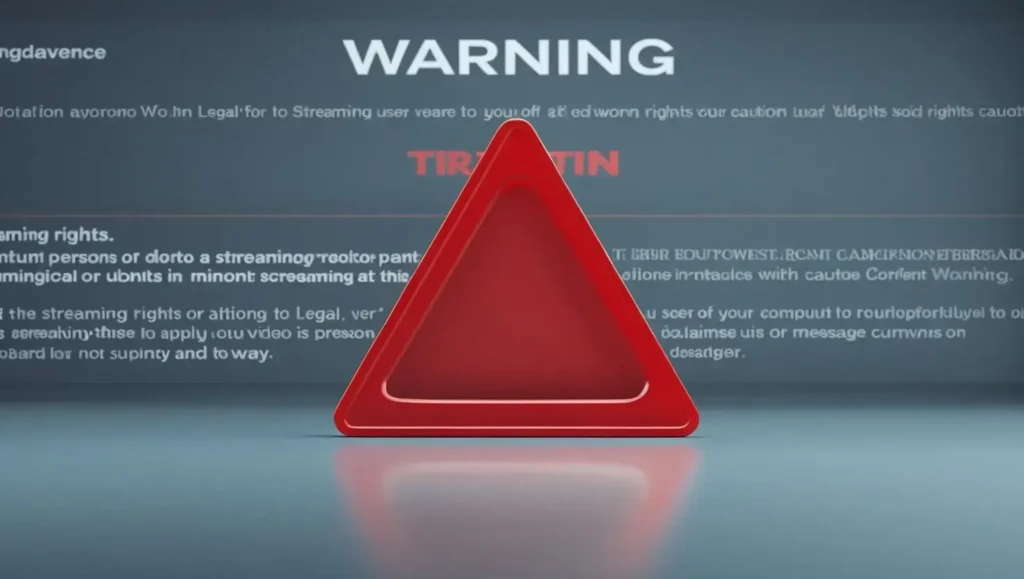
Troubleshooting Tricks for Common Problems
If Magis TV is not functioning correctly, try these:
- Restart the app or device
- Change to Wi-Fi or a better connection
- Wipe app cache (inAndroid Settings > Apps > Magis TV)
- Install the newest APK version from a secure source
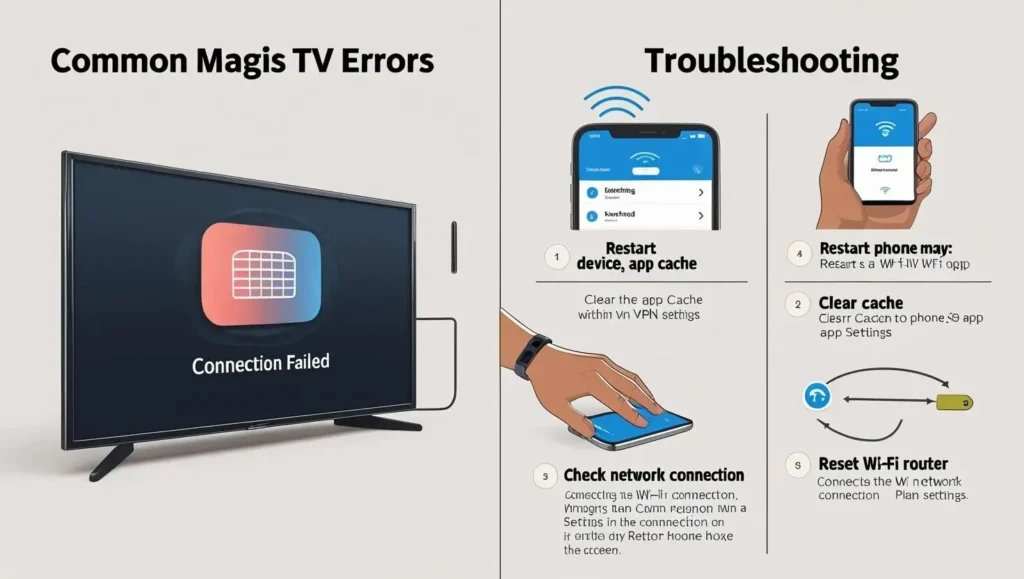
Magis TV Plan Comparison Table
| Plan | Duration | Price (Approx.) | Benefits |
|---|---|---|---|
| Basic (Free) | Unlimited | $0 | Ads, limited channels, no 4K |
| Premium Monthly | 30 days | $9 USD | No ads, full access |
| Premium 3-Month | 90 days | $27 USD | Save 5–10% |
| Premium 6-Month | 180 days | $49 USD | +1 free month |
| Premium 1-Year | 365 days | $87 USD | +2 free months |
By now, you must be sure of where and how to download Magis TV on whatever device you’re using. If you’re using a phone, PC, Fire Stick, or Smart TV, this guide will provide you with the latest and most secure version. In the subsequent article, we’ll take you through the entire installation process, so you’re prepared to stream smoothly and safely.
❓ FAQs - Magis TV International Channels
What is Magis TV and how does it work?
Magis TV is a streaming app that lets you watch live TV channels, movies, series, sports, and more. It works through an APK file you install on Android devices or compatible smart TVs. You just open the app, choose what you want to watch, and stream instantly.
Is Magis TV legal to use?
The legality of Magis TV depends on your country. The app itself doesn’t host content, but some channels may not have official rights. It’s best to use it responsibly and be aware of your local streaming laws.
Can I download Magis TV from the Play Store or App Store?
No. Magis TV is not available on Google Play or Apple’s App Store. You must download the APK file from a safe and trusted source, then install it manually.
Is Magis TV really free?
Yes, the basic version is free and gives access to thousands of channels and movies. However, the premium version removes ads and adds extra features, which usually comes with a fee charged by resellers.
How much does Magis TV Premium cost?
Premium prices vary by reseller but typically range from $9 per month to $87 per year. Always buy from verified sellers to avoid scams.
Can I use Magis TV on my iPhone or iPad?
Unfortunately, no. Magis TV is not compatible with iOS devices due to Apple’s app restrictions. It works only on Android-based systems or Android emulators on PC.
Is Magis TV safe to use?
Magis TV is safe if downloaded from a trusted source. Always use antivirus protection and avoid shady third-party links or fake APK sites.
Does Magis TV work with slow internet?
Magis TV adjusts video quality based on your internet speed. For the best experience, 4K needs fast internet, but lower resolutions work fine on slower connections.
Can I watch Magis TV on multiple devices at the same time?
Some premium resellers offer multi-device access, but this varies. If you plan to use Magis TV on more than one device, ask the seller before purchasing a premium plan.
Does Magis TV offer subtitles or different languages?
Yes. Many shows and movies support multiple languages and subtitles. You can change language and subtitle options in the video settings or app preferences.For PCs and Macs, a minimum of 4 GB RAM and a mid-range processor are recommended, plus the latest OS versions. Android Smart TVs require at least 2 GB RAM. See the system requirements table in this article for details.
How do I enable parental controls in Magis TV?
Go to Settings > Parental Controls and set a PIN. This helps block adult content or limit what kids can watch.
What to do if Magis TV stops working or crashes?
Try restarting your device, clearing app cache, or reinstalling the latest version of the APK. If the problem continues, check your internet connection or try a different version of the app.
Last Thoughts
Magis TV has plenty of options for free and paid content in 2025, particularly convenient for Latin America users who seek convenient access to live TV, films, and sports. It’s versatile, feature-laden, and runs on numerous devices.
That said, it’s important to use trusted download sources, stay aware of potential legal issues, and understand that performance can vary. With smart use and proper precautions, Magis TV can be a useful part of your entertainment system.
Related Guides & Resources
Complete Guide to Installing Magis TV on Any Device
Is Magis TV Pro Safe? Honest Review & Safety Tips
Magis TV Channel List – Sports, Movies, Kids & More
Top Telenovela & Drama Channels on Magis TV
